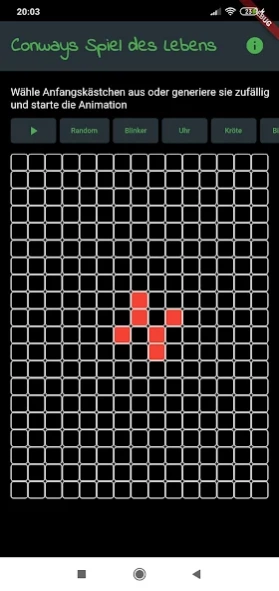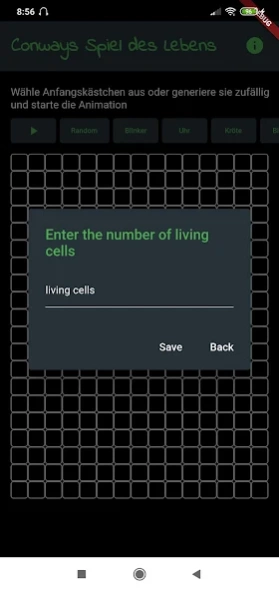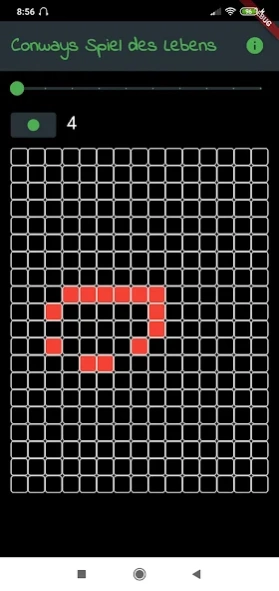Conway's Game of Life 1.0.0
Free Version
Publisher Description
Conway's Game of Life - This game is a simulation of Conway's Game of Life.
This is an awesome simulation of Conway's Game of Life. This version lets you discover awesome patterns by selecting the starting cells. Also, you can choose preprogrammed starting formations that are known for their interesting lifecycle.
Generally speaking, the game works like this:
Any cell can either be alive or dead.
You select some cells from the board that should be alive or you can generate them randomly.
Next, you start the animation.
From generation to generation the living status of the cells on the board will change according to the following three rules.
1. Any living cell with two or three live neighbors survives.
2. Any dead cell with three live neighbors becomes a living cell.
3. All other living cells die in the next generation. Similarly, all other dead cells stay dead.
The above-mentioned rules will result in interesting patterns forming on the board depending on the starting formation.
This is an open-source flutter application.
If you want to improve it or add IOS support go to https://github.com/TheUltimateOptimist/Conways-Spiel-des-Lebens
About Conway's Game of Life
Conway's Game of Life is a free app for Android published in the Kids list of apps, part of Games & Entertainment.
The company that develops Conway's Game of Life is Jonathan Dück. The latest version released by its developer is 1.0.0.
To install Conway's Game of Life on your Android device, just click the green Continue To App button above to start the installation process. The app is listed on our website since 2021-08-12 and was downloaded 1 times. We have already checked if the download link is safe, however for your own protection we recommend that you scan the downloaded app with your antivirus. Your antivirus may detect the Conway's Game of Life as malware as malware if the download link to com.digital_confidence.conways_spiel_des_lebens is broken.
How to install Conway's Game of Life on your Android device:
- Click on the Continue To App button on our website. This will redirect you to Google Play.
- Once the Conway's Game of Life is shown in the Google Play listing of your Android device, you can start its download and installation. Tap on the Install button located below the search bar and to the right of the app icon.
- A pop-up window with the permissions required by Conway's Game of Life will be shown. Click on Accept to continue the process.
- Conway's Game of Life will be downloaded onto your device, displaying a progress. Once the download completes, the installation will start and you'll get a notification after the installation is finished.